Reflections and Stories about the 1964 Earthquake
The Alaska Public Radio Network (aprn) has been airing lots of stories about the gigantic 9.2 earthquake which occurred for 5 and a half minutes on March 27, 1964 – so this marks 50 years since that transformative event. I love the first-person narratives, like this one and this one and this one and this one and this one and lastly this very long one focusing on Seward. Amazing stuff. That last one has a guy talking about being in a truck going end over end in a tsunami wave and getting tossed into some trees. There has been a lot of coverage also of the 25th anniversary of the Exxon Valdez spill as well. Both of these changed the landscape of Alaska in more ways than one. They also brought in a glut of money from outside that helped the Alaska economy significantly.
Pics from Down Under
Wanted to include some pics of the engine and suspension and other stuff underneath. I have a couple of guys helping me out with advice and I can help them help me by providing pics. So here we go. With a bonus shot of my lovely secure 1-car garage! (which, I’ve heard through the grapevine, may have gotten hooked up to AVEC power today! Don’t know for sure because I’m writing this from Tununak. Power would allow me to actually plug in the oil pan heater, battery blanket, etc although lately its been so warm they haven’t been super necessary. Still. Power is nice to have. Lights! : – ) Note the outlets on either side of the truck and the overhead light receptacle.

The ultimate triumph of function over form – the CONEX!! What is not to love? I hope to have this and the one to the left of it insulated by end of summer. Might even take down the common wall and make one big garage.
My Ridiculous Ride
Finally uploading some pics of our little Suzuki Samurai that I barged up last summer from Seattle. Many more stories to follow, hopefully.
Simple Solar Heating System
Wow, I love this. I definitely have an inventor streak (P is for “possibility,” right?) and this thing just seems like a no-brainer. Here is another link of a home-made copycat version that a guy put on his super-cool container home (which itself is worthy of another post – I believe he built that entire thing start to finish for like $20,000). Note the youtube video near the top of that link. Basically a bunch of pop cans in a box with a clear lid facing toward the sun. Drill holes in the pop cans and line them all up end to end in several rows. Then a hose going from the wall near the floor in your home goes in one side of the box, and another hose goes out the other end of the box into your home near the ceiling. Add a small fan and you get a free heat increase of over 50 degrees F. I’m actually considering buying one of these – I could mount it on a south wall of my little conex garage. Beats paying over $7 per gallon for stove oil. I’m kind of surprised I haven’t seen or heard of any of these in rural AK and it *really* makes me want to try it and see how it would do here on a sunny day in January with only 6 hours or so of light. Would even make a great student project – like a secondary science class thing. Cansolair!
Transferring files to/from your iOS device without itunes
Transferring files to/from your iOS device without itunes
I’m not a fan of itunes. Or windows media player. I try to avoid them both because they suck up so much of my CPU when I use them, and they always want to scan and do goofy things, and I’m not a fan of how Apple wants to register every ipod, iphone, ipad, etc to certain devices and if you plug it into your friend’s computer, your wife’s computer, a school computer just to run the graduation slideshow, etc it freaks out and counts that as one of your 5 official registrations, etc etc. I understand why they do it, but…not a fan. Also can’t stand how it duplicates all of the music already on your computer after the scan and stores everything in a labrynthian, incomprehensible file system. Same type of thing with iphoto. As long as you use their anointed interface, apple software is admittedly really cool. But if you want/need to go outside of that interface, like to manually find the photo or song to attach it to an email or copy to a jump drive – woe, woe, woe to you. Anyway I understand some of why they do it but it isn’t for me. I’m not a music pirate at all. I buy music from amazon, not itunes, specifically so I can avoid having itunes on my computer. And I download (legally and for FREE) from the very cool noisetrade.com sometimes as well.
But then how to load music on to my iOS devices? I currently own an ipad2 and an iphone 3g that my dad wasn’t using and he let me have (yes, it is old – my dad got it from his son-in-law when it was too old for him). I don’t have much in the way of music on my ipad because it is the 16 gb version and I mostly use that space on apps and podcasts. So when I received this iphone recently I thought there has to be a way to get music on and off of this thing without itunes. And after way too much time (a couple hours or more?) on google I finally stumbled on this delightful program – copytrans manager.
Super simple, perfect for what I wanted. I didn’t read any directions and just started trying to click and drag my music files into the window and it worked. Basically, I think what you do is make sure you do not have itunes or at least tell it not to open itunes nor sync when you plug in your phone, then with the phone plugged in open copytrans manager and drag individual songs or entire folders in and it will make a “library” type of list. Then whenever you want you hit the “update” button at top and it will sync your device’s music folder with the library you’ve created in the window. I found myself adding a couple hundred songs, then clicking “update,” then adding more songs, then hitting “update” again, etc. Only complaint I have is it didn’t import a bunch (all?) of my old music files that are .wmp (windows media player) files – only the mp3 ones. Oh well, still worth it. I can probably convert all those old songs to mp3 – manually by inserting the CDs to my computer if I have to. The price (free) and the avoidance of the entire itunes experience makes it worth it for sure. I wrote this specifically for the next poor sap trying to access an iOS device without using itunes, so maybe he finds this while searching and doesn’t waste the time that I did along the way. By the way I found other competing software that claimed to do the same thing, but the ones I found were all “trial” versions that required $20 or whatever after the first 100 file transfers or so.
Operation SHUTDOWN!
Derek Bell was an outfielder who played in the majors for over 10 years and had a nice career. As I recall he hit for power and had a strong throwing arm. But today he is mostly known for “Operation Shutdown” that ended his career, summed up nicely today by Craig Calcaterra over at Hardball Talk.


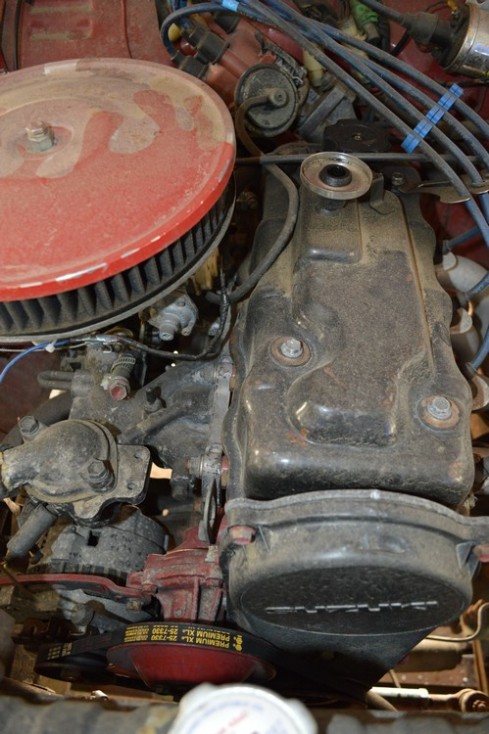



















leave a comment